This function makes it easier to index documents manually.
You only populate one query field (e. g. customer name) and the system automatically populates other fields with suitable master data values (e. g. customer number, postcode, town). If more than one record matches the content of the query field, you first get a hitlist to choose from.
You recognize query fields through this icon: ![]()
There may be one or more query fields.
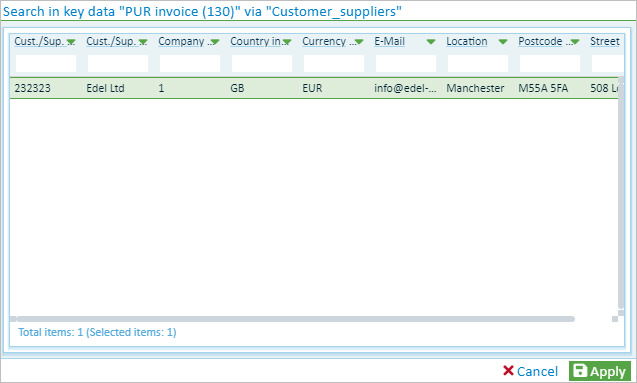
Fig.: Results list in master data when searching for customer name “PROXESS”
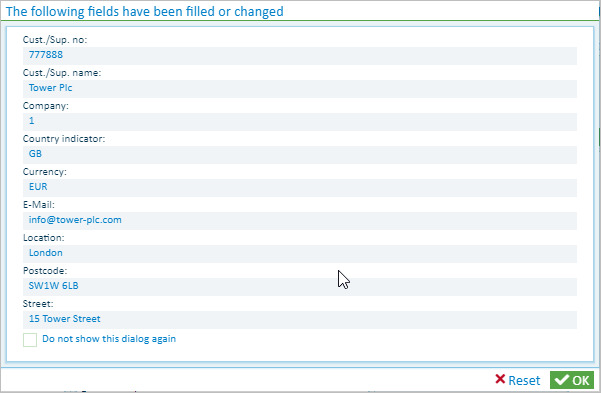
Fig.: Confirmation dialog for master data search
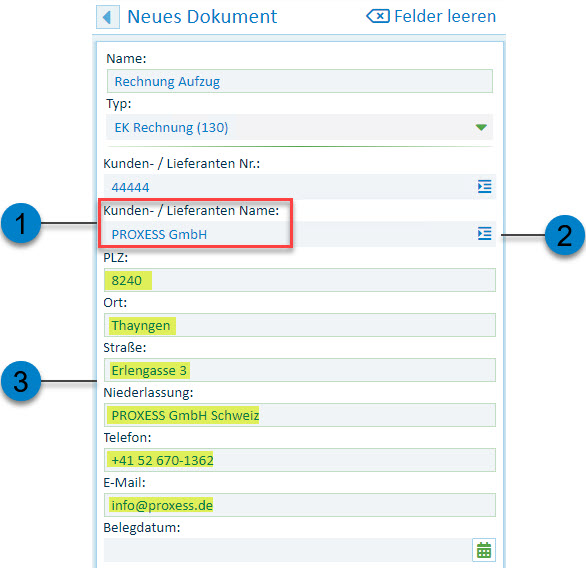
Fig.: Query and result fields when master data indexing
|
1 |
Query field for the master data search (recognizable from the master data icon) |
|
2 |
Icon for master data query field Click this icon to access the master data hitlist. |
|
3 |
Populated field values in the result fields for the new document |